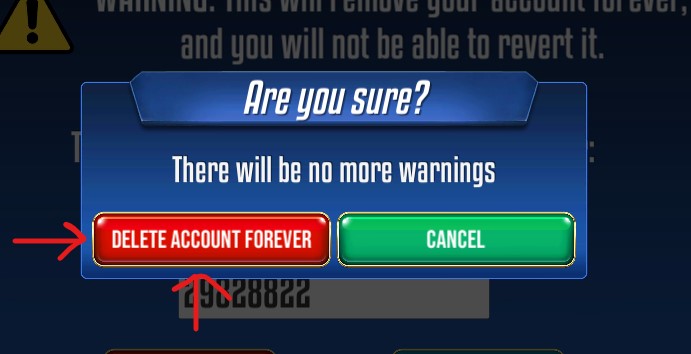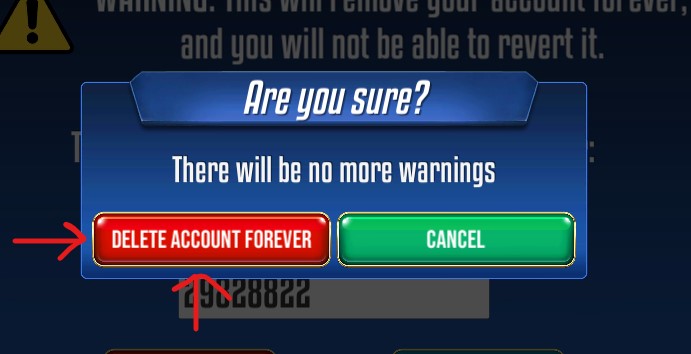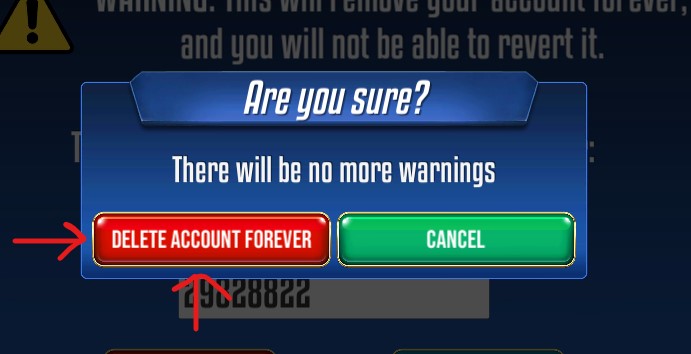User Data Deletion Instructions
All instructions below apply to all games of Ahoy Games.
– Backgammon Legends
– Gin Rummy Legends
– Okey
– Rummy Club
– Okey 101
– Okey Pro
WARNING: This action is permanent and it is 100% irreversible!
1. Launch the game from your mobile phone.
2. Open the settings menu from the main menu of the app.



3. Scroll down to find the DELETE ACCOUNT button.
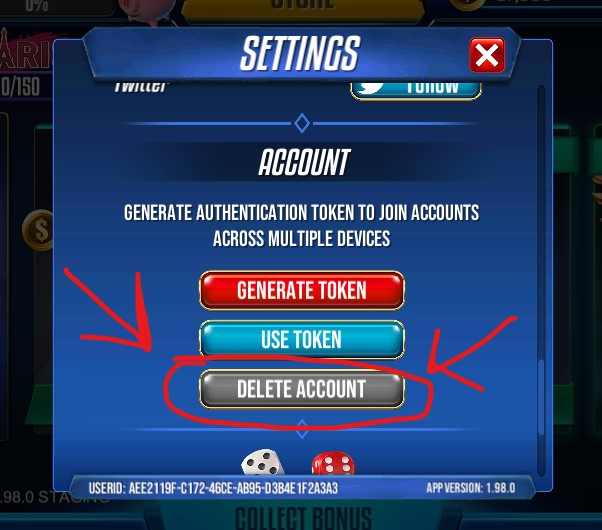
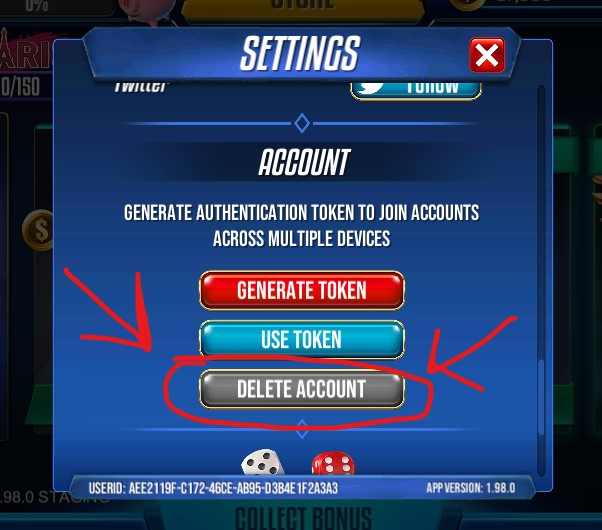
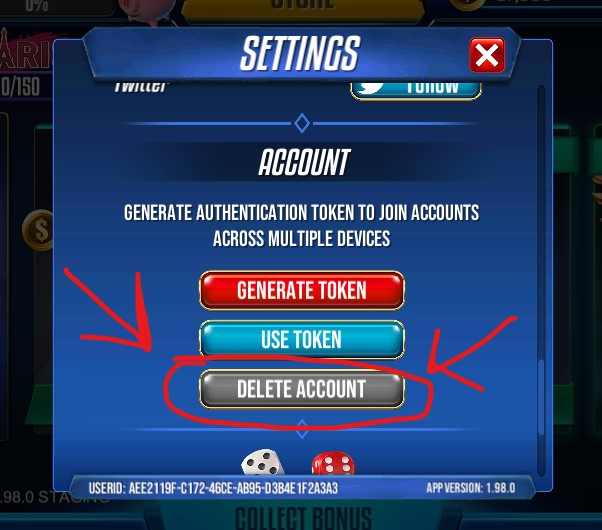
4. Type the number shown into the textbox.
5. Click the DELETE ACCOUNT FOREVER button.
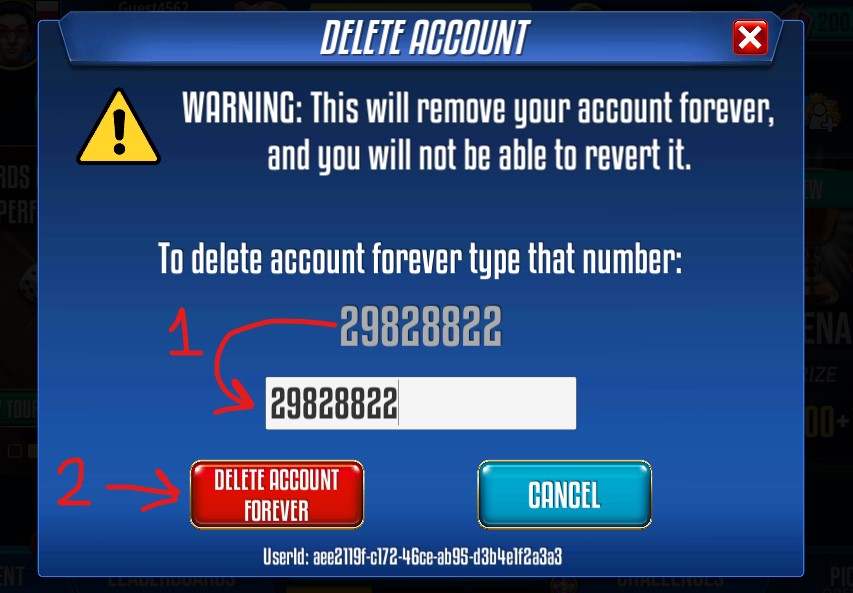
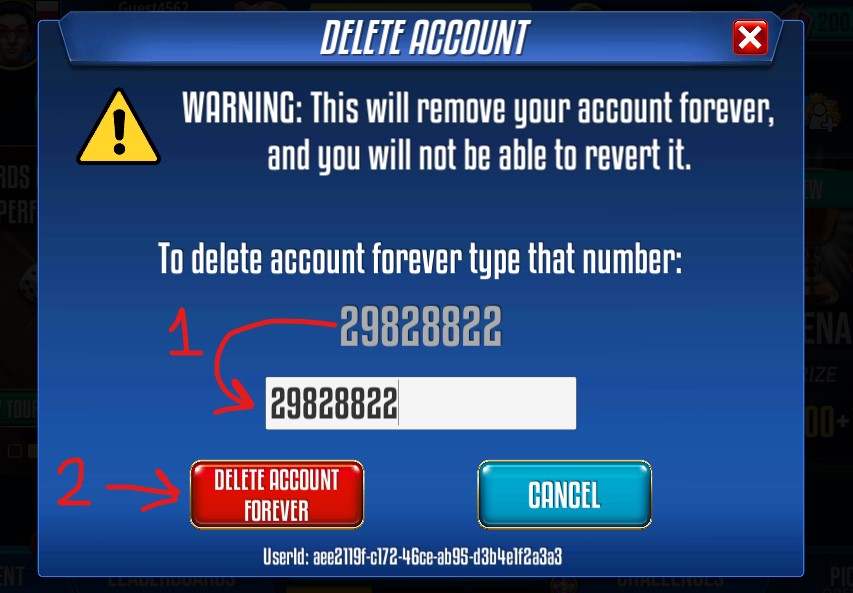
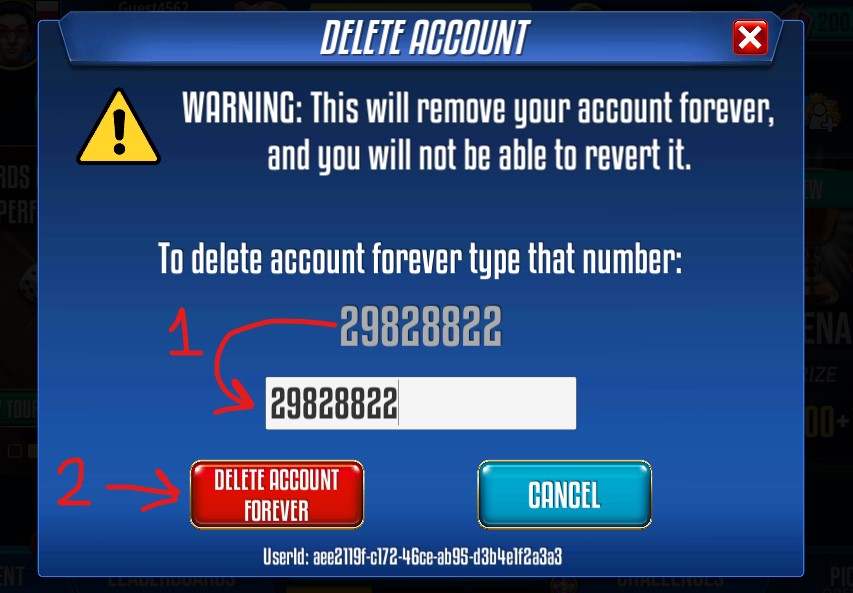
WARNING: This action is permanent and it is 100% irreversible!
6. Click the DELETE ACCOUNT FOREVER once again on the confirmation popup. WARNING: This is the last confirmation. This action is permanent and it is 100% irreversible!
WARNING: This action is permanent and it is 100% irreversible!